Once a new subscription has been created in your Azure portal (by someone else) or every time that you have been added to a subscription in another tenant, it can happen that you are not immediately able to find it inside the subscription list.
If this is your case, there are a few things you can check:
- You are not in the correct tenant
- You have no permissions to view the new subscription
- The subscription is not selected in the global subscriptions' filter
Let's go ahead talking about some details.
You are not in the correct tenant
As you may know, with a company account or a Microsoft account, you can access to the Azure portal related to other tenants, not only your company's tenant.
The current tenant is an option that you can choose from the top-right menu, choosing the option "Switch directory".
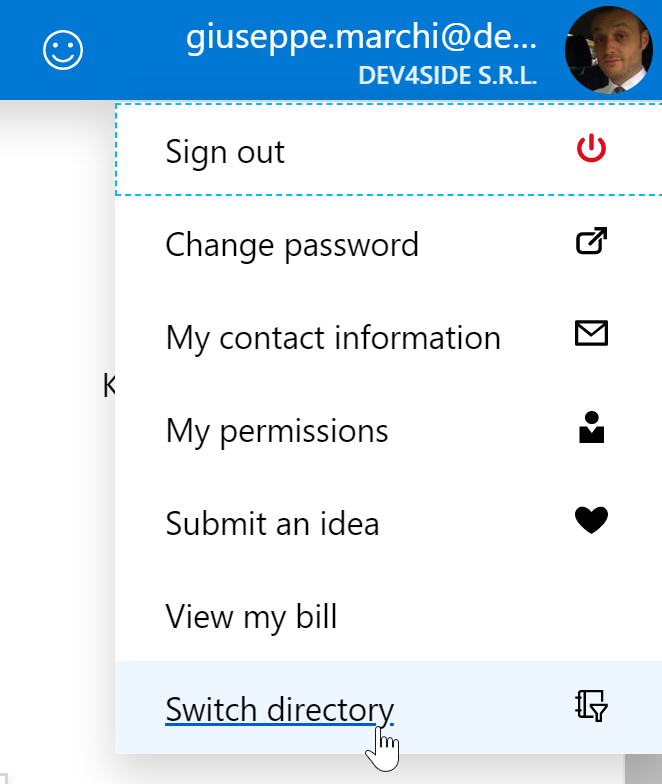
You have no permissions to access to the new subscription
Here there is not so much to say.. if you want to work within a new Azure subscription you need at least the "read" permission on it. Without this configuration, you will be not able to see the subscription inside subscriptions' list.
The subscription is not selected in the global subscription filter
Azure has the option to filters any list of resources by type, by resource group, by location and also by subscription. Dividing resources in two or more subscriptions is one of the best practices that everyone should follow in Azure and filtering is one of the options to make this practice a success.
In case of more than one subscriptions, Azure has a global filter in which you can choose the subscriptions you want to work with, instead of selecting your working subscription every time in the filter area. You can find the global filter always inside the blade that appears when you click on "Switch directory".
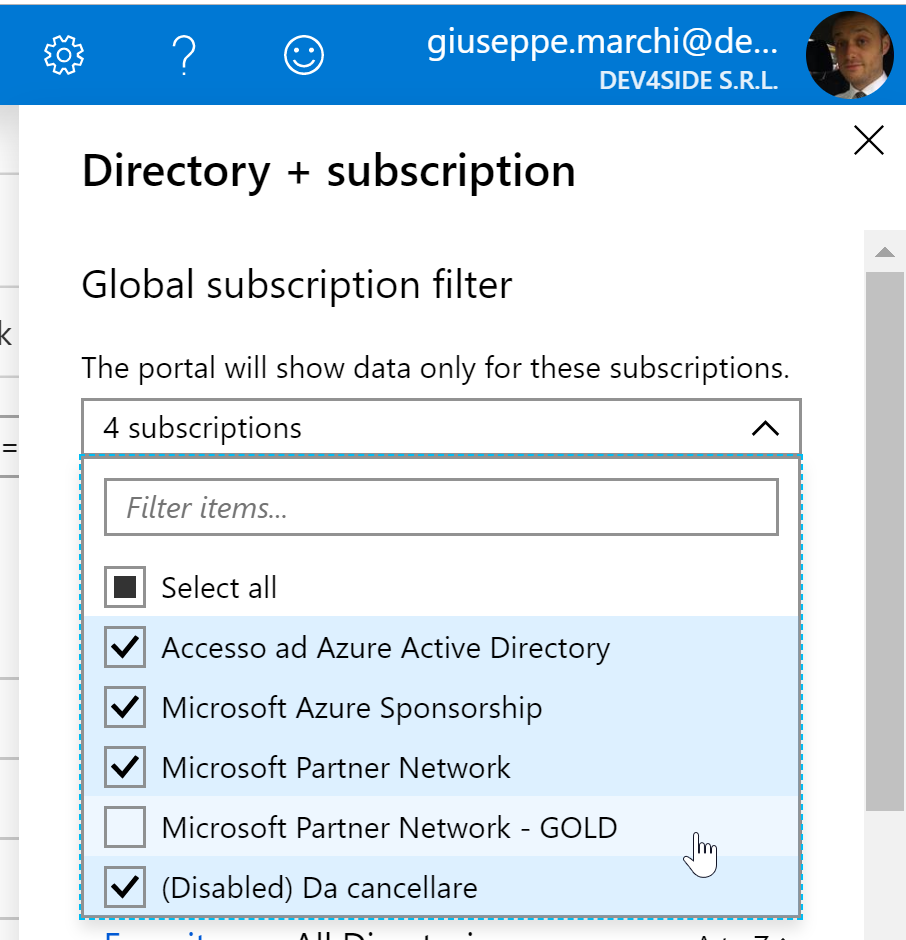
When someone creates a new subscription and you selected some specific subscriptions to work with, inside the global filter, the new subscription is not visible in the normal subscriptions' list.