Se vi capita di fare deployment delle vostre soluzioni SharePoint per la prima volta su una nuova farm di sviluppo, è possibile che Visual Studio 2010 decida di bloccare l'operazione di deploy e ritornarvi il seguente errore:
Error occurred in deployment step 'Recycle IIS Application Pool': The local SharePoint server is not available. Check that the server is running and connected to the SharePoint farm.
Ecco, tale errore non vi permette di fare deployment delle vostre soluzioni (anche se correttamente compilate) perchè l'utente con cui avete fatto logon sulla macchina SharePoint e con il quale avete avviato Visual Studio 2010 non ha i permessi sui seguenti database:
- SharePoint_Config
- SharePoint_AdminContent_[guid]
Fatto questo, se provate subito ad effettuare il deploy della soluzione su una specifica web application SharePoint 2010, vi troverete questo secondo errore:
Error occurred in deployment step 'Recycle IIS Application Pool': Cannot connect to the SharePoint site: http://YOUR_SITE_NAME/. Make sure that this is a valid URL and the SharePoint site is running on the local computer. If you moved this project to a new computer or if the URL of the SharePoint site has changed since you created the project, update the Site URL property of the project.
Ne abbiamo già parlato di questo errore, in quanto può esser scatenato anche quando spostate manualmente un progetto da una macchina SharePoint ad un'altra.
In questo caso, è necessario che vi fate dare i permessi sul content database legato alla web application in cui state facendo deploy.
Detto questo, è vero che solitamente per attività di sviluppo si creano macchine virtuali ad hoc dove l'utente corrente è amministratore della macchina, ma è anche vero che vi può capitare di dover sviluppare su server che non gestite direttamente e in cui accedete con la vostra normale utenza di dominio.